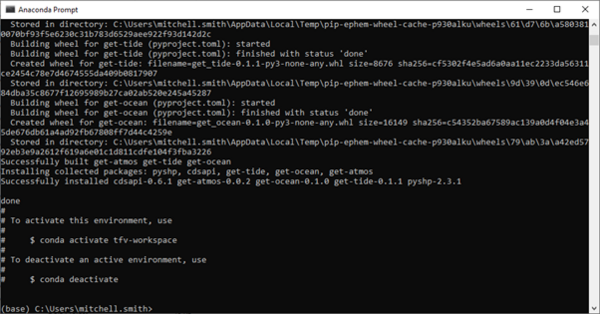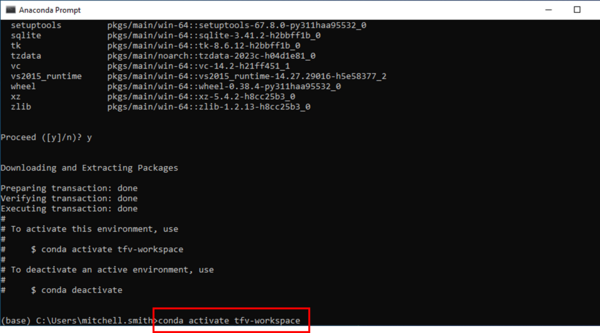TUFLOW FV Python Environment
This page walks you through the setup of the TUFLOW FV Python Toolbox (tfv) environment using minconda and conda forge.
Miniconda Installation
1. Install Miniconda. Note: Ensure you install Miniconda. Do not substitute it for a new, or already installed Anaconda distribution package.
- Go to top right of https://www.anaconda.com/docs/getting-started/miniconda/install and click the Download button.

- Complete the email form to be sent a download link.

- You should receive an email similar to this below.

- You should then be taken to a list of Anaconda and Miniconda installer options. The installer download should look similar to the below image although the version may differ. Ensure that Miniconda for Windows is selected.
2. Once downloaded, install and follow the prompts. Select the default options as you are guided through the install wizard.
Prepare TUFLOW FV Working Environment
In this environment we will install the tfv Python package and the modules required to complete common post-processing tasks on TUFLOW FV results.
To open Anaconda Prompt by typing "anaconda prompt" into the Windows Search Bar:
When you open Anaconda Prompt, confirm it's been installed via the miniconda installation by checking this message at the top of the console window:

After a few moments the the console window should change and appear similar to the below:
1. Copy the file tfv_workspace.yaml from the download package into your C:\Users\MyUser\ folder where MyUser is your specific user name.
2. Run the command: conda env create --file=tfv_workspace.yaml as show below:
3. Hit enter. The installation may take a while to complete. Once completed the prompt should look similar to the following:
4. Activate the tfv-workspace environment by entering the command: conda activate tfv-workspace as shown below:
Note that when you activate the workspace you will move from the base environment to the tfv-workspace environment as show below:
Conclusion
You have now installed the TUFLOW FV Python Toolbox, including the TUFLOW FV Get Tide, TUFLOW FV Get Atmos and TUFLOW FV Get Ocean tools.
Return to the TUFLOW FV Python Toolbox page.