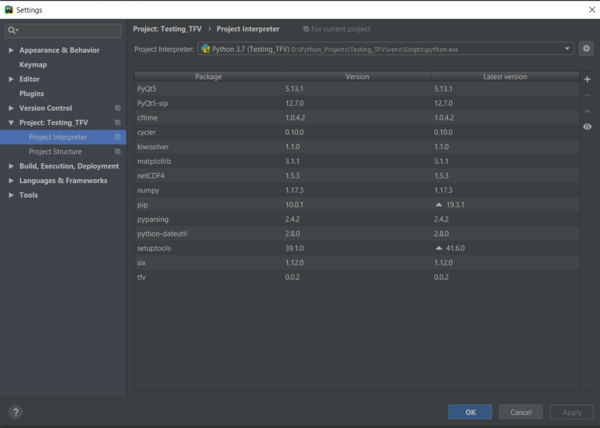FV Python Tools PC
Please note this page has been superseeded by the new TUFLOW FV Python Toolbox page.
Install PyCharm
Once you have downloaded and installed Python, you can use an IDE to edit, run and debug your scripts. This page describes the setup of the TUFLOW FV Python Toolbox with PyCharm.
To download PyCharm, please visit https://www.jetbrains.com/pycharm/.
Proceed to download PyCharm using the most recent executable download file for windows and run the installation. PyCharm Community and Educational are open-source projects.
Configure PyCharm
Once Python is installed, configure a system Python interpreter in PyCharm to plot visualisations detailed in this tutorial.
In File/Settings/Project Interpreter, select Add Interpreter. In the left-hand pane of the Add Python Interpreter dialog, select System Interpreter.
In the Interpreter field, type the full path to the required Python interpreter executable: C:\Users\USERNAME\AppData\Local\Programs\Python\Python37\python.exe
Once added, tfv will be listed in the Package column as shown in the figure below. If tfv is not installed, please follow the steps in TUFLOW FV Python Package.
Please follow this link if you wish to go back to the Python Tools page.